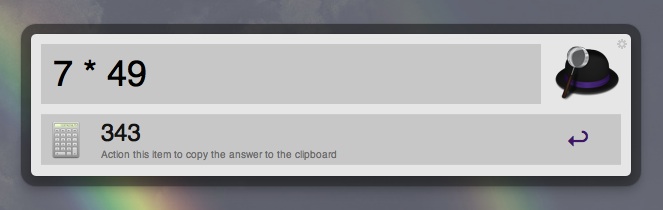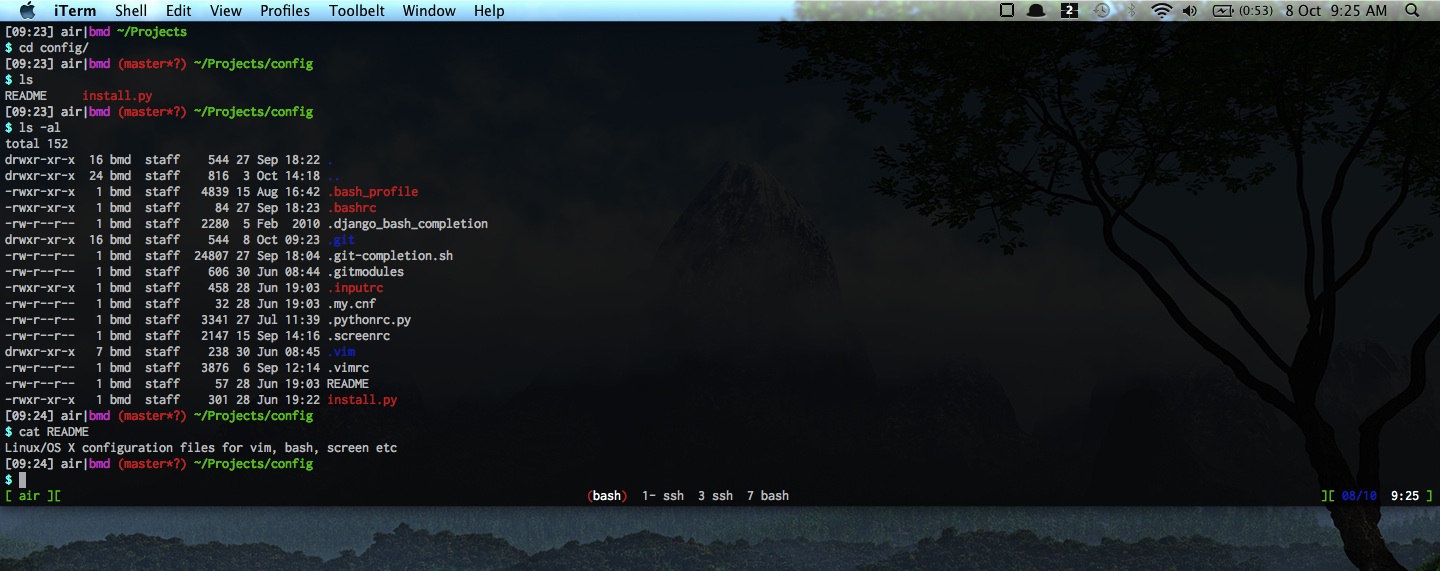My OSX Setup
After over 10 years of Linux I recently switched to OSX on a MacBook Air. I can't say enough good things about the Air hardware, but it's taken me a few months to get completely confortable with the operating system. Here are the apps I've settled on, which I think make for a fairly awesome OSX setup:
Alfred is a powerful launcher, which allows you to start any application simply by pressing Alt-Space and then typing the application name. Alfred also has an inbuilt calculator, which is really handy, and can be used to quickly search google too.
I did try Safari for a while but came back to Chrome, my browser of choice. It's fast, has a clean UI, and more and more great extensions are available all the time. My current extensions: Rapportive, Pretty Beautiful Javascript, YSlow, GitHub Inbox, and Screen Capture.
Cyberduck is a handy little file transfer app that supports FTP, SCP, WebDAV and a load of cloud storage services such as Amazon's S3. It integrates well with Finder, so you can simply drag and drop files between computers.
A lot of the applications that I use these days are actually web apps. For the ones I use most frequently (Google Calendar and WorkFlowy) I use Fluid to turn them into desktop-like apps in their own window, which makes them easier to access.
A package manager for OSX that makes it as easy as brew install <package> to install almost any UNIX package you can think of. For those it doesn't support it's relatively easy to add support yourself. Here are the apps installed with brew so far:
$ brew list
ack fortune jpeg ngrep pv sqlite
android-sdk gdbm libevent nmap readline unrar
cmake git libmemcached pidof redis watch
ctags graphviz macvim pil siege wget
curl htop memcached pkg-config solr
OSX ships with a terminal application, but iTerm comes with a whole host of advanced features that it became my terminal app of choice. Some of those features include 256 colour support and allowing scrollback within screen. The killer feature for me though is the system wide hotkey. I've set it up so that whenever I press F12 iTerm drops down from the top of the screen, quake style, and I'm good to go.
On Linux I used Vim within a terminal, but I'm really liking MacVim on OSX. It integrates really nicely with the system clipboard and is customisable enough that you get get most of the default GUI elements out of the way. I had to make some minor adjustments to my existing vimrc but almost everything I had working on vim under linux, including all of the plugins, just worked.
I find iTunes a bit too heavy weight for most of my media needs, and it also crashes a lot! I used VLC a lot on Linux, and the Mac client is equally as good. I've yet to find an audio or video format it doesn't support.
Initially the hardest part of the transition to OSX was the lack of a good virtual desktop manager. With Linux I'd constantly be changing virtual desktops, and moving windows around with the various keyboard shortcuts. OSX's manager, spaces, though required me to move windows around with the mouse! It wasn't until I discovered the "always open this app on this desktop" feature that I really began to like spaces. I have chrome always open on it's own desktop, vim on another, workflowy on another, and everything else on another one again. I haven't upgraded to Lion yet, and I hear that Spaces has been replaced. Hopefully I'll get on with the replacement just as well.
What am I missing?
Let me know what great OSX apps I'm missing out on!